CHAPTER 5
On-Page SEO for Vacation Rentals
CHAPTER SECTIONS
On-page SEO is how you tell Google what your vacation rental site is all about. Do it right, and you will start to see high rankings for valuable vacation rental keywords. Do it wrong, and you can see your site slip in the rankings and your hopes of gaining more customers through organic traffic flicker out.
The good news is that on-page SEO for vacation rentals is a science, but it’s certainly not rocket science. You can set your vacation rental site up for success by following a simple set of on-page SEO rules.
In this chapter, we’ll discuss on-page SEO for property managers. It covers:
- What is on-page SEO?
- What are the main elements of on page SEO?
- Where to focus your optimization efforts
- How to optimize your title tags for maximum visibility
- How to optimize your meta descriptions to increase clicks
- Internal linking tips
- Structured data
What Is On-Page SEO?
On-page SEO is simply the act of optimizing the pages and structure of your website to check all of Google’s boxes.
At its root, on-page SEO for vacation rentals is about creating great content. But the process does involve several somewhat technical aspects, such as site structure, meta data, structured data and internal linking.
But why should vacation rental managers care about on-page SEO?
Because on-page SEO is the cornerstone of your efforts to get more traffic from Google searches.
Mastering your site’s on-page optimization can be the key to unlocking a steady stream of new business.
Elements of On-Page SEO
To tackle on-page SEO for your vacation rental business, you will need to develop a working knowledge of the following elements.
Site Structure
Put simply, site structure is the way you set up your vacation rental website. Your site structure determines which pages are in your website’s menu and how you group pages and posts together.
Think of site structure as the skeleton of your site — the bones.
To understand what your site is about and where it should rank in the search results, Google will follow the links in your menu and read each of your main pages. Your site structure needs to be simple and intuitive for both Google and human users.
URL Structure
URL structure refers to the actual address of different pages and posts on your site. You choose your URL structure in WordPress or whichever site management platform you use.
Google likes to see keywords in URLs instead of a jumble of nonsensical letters and numbers. Here are two examples of good vacation rental URL structure for a fictional page about Miami beach houses for rent:
https://www.vacationrentalsite.com/miami/beach-houses-for-rent/ https://www.vacationrentalsite.com/beach-houses-for-rent-miami/
You can guess what the page will be about just from reading those URLs. Now, here are two bad examples of URL structure:
https://www.vacationrentalsite.com/njBsBYJKfvHXOC1Xrw6qq/ https://www.vacationrentalsite.com/available-rentals/
Neither of those URLs tell Google or a user what the page will be about.
Title Tags
A title tag, or meta title, is the title of a page on your site that will display in the search results. The title tag needs to tell the user and Google what the page is about and include the main keyword the page is targeting.
Meta Descriptions
Meta descriptions are the blocks of text that appear under your title tags in the search engine results page (SERP). Similarly to your title tags, your meta description should describe the page and include a call to action, as well as your target keyword.
Headings
Headings are HTML tags that help tell Google what a page’s content is about. They appear in your text and go from level H1 to level H6, in order of importance. Heading tags should contain your keywords and close variations of your keywords.
Image Optimization
Images are a common element of on-page SEO for vacation rentals. After all, you need to showcase your properties, and images do that perfectly. To “optimize” images on your site, you need to include keyword-rich alt text and image titles for each image.
Internal Linking
Internal links are links you add to your website’s content to point to other pages on your site. For example, a link to a related blog post about packing tips on a page about what travelers should expect when they visit your city would be an internal link. These links are helpful to both users and Google in understanding which pages on your site are important.
What Is the Optimal Site Structure for a Rental Website?
You can structure your vacation rental website in a variety of ways. Below, we offer some site structure tips. For more information, check out our in-depth vacation rental site structure guide.
The most important part of determining the structure of your website is choosing which pages you are going to create and include in your main menu.
The pages you create will depend on your property portfolio. For example, if you have properties in multiple cities, you may want to create structural pages for each city.
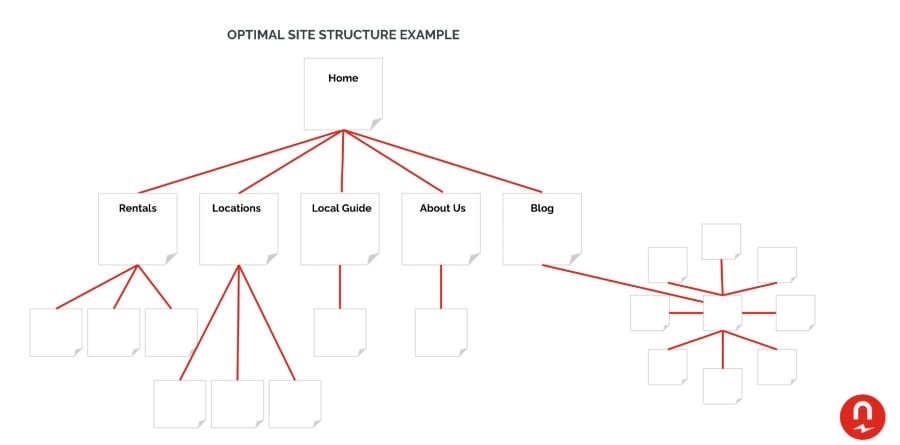
On the other hand, if you have multiple types of properties in one location, you might want to structure your site around the property type. Let’s take a closer look.
Category Pages
Category pages are broad pages that can include links to different types of properties in your portfolio. Here are a few examples of main category pages you can create for your vacation rental site:
- Pages for property type, such as cabins and condos
- Pages for room count, such as one-bedroom, two-bedroom and three-bedroom listings
- Pages for individual neighborhoods, such as North Scottsdale rentals and Downtown Phoenix rentals
- Pages for amenities, such as hot tubs, high-speed internet and pet-friendly properties
Property Management Page
Your site structure needs to include a page that describes your property management business. This will help you attract potential home owners.
This page should describe any property marketing services you provide, your revenue numbers and a listing of your staff members.
You can also help reduce risk for the homeowner if you can include a calculator for estimating how much they can make by renting our their home.
A Strong About Us Page
Your about page does more than introduce your potential clients to you and your business. In terms of on-page SEO for vacation rentals, the about page is critical if you want to rank well in Google.
Why? Because Google puts more emphasis than ever on expertise and authoritativeness.
Your about us page is where you establish your position in the property management industry. Here are a few items to include on your about page:
- Any media coverage of your business or properties
- How many years your business has been in operation
- How many employees you have
- Certifications, awards, endorsements and affiliations with reputable organizations like the Better Business Bureau
Want to see a great example of an about page?
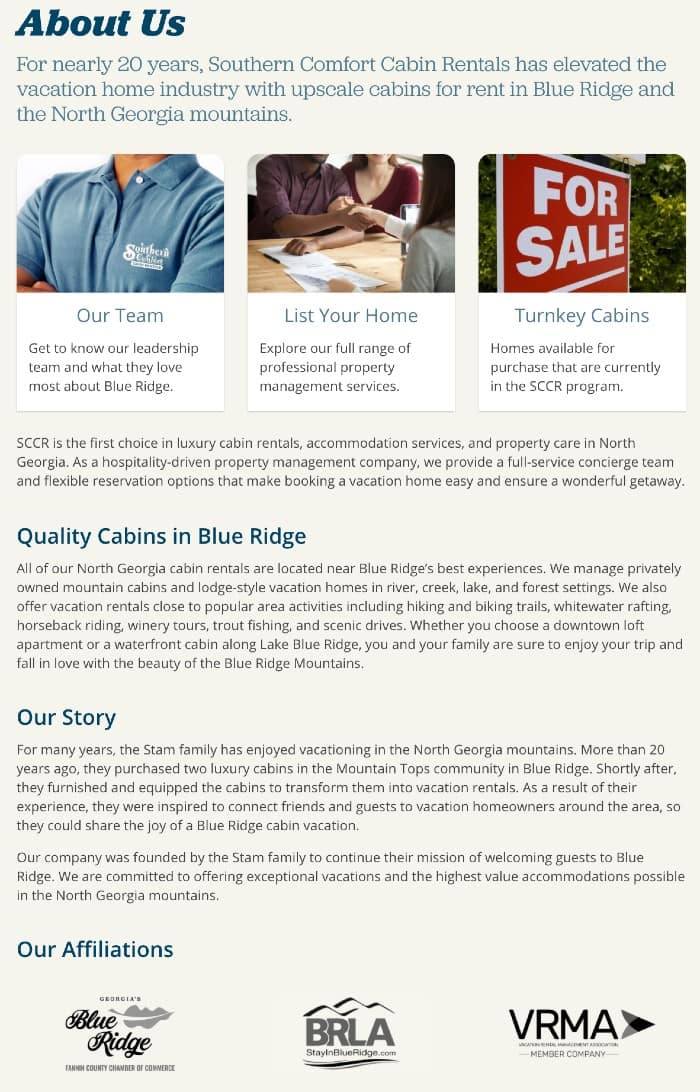
And if you click their team page you’ll get bios for all of the key team members and owners.
Local Guides
Local guides are a key part of site structure for vacation rental websites because they establish you as a destination expert and offer value to visitors — not to mention they can help your site rank for many important local terms.
When deciding which local guides you want to create, break out your favorite keyword research tool to find out what people are actually searching for.
Also, if you find that the online travel agencies (OTAs) are already ranking with general guides for your area, look for opportunities to niche down.
For instance, if there is an established guide on Lake Michigan beaches, you could create a guide to pet-friendly Lake Michigan beaches that would add value for your site’s visitors.
Which Pages Do You Focus on for Optimization?
Your site might have dozens or even hundreds of pages and posts on it. So, how do you know which ones to prioritize for on-page optimization?
Think about which pages actually lead to or could lead to new bookings for you:
- Your homepage
- Pages about visiting your local area
- Pages about your rental properties
- Category pages that list your types of rental offerings
These are the most valuable pages on your website, so they should be the first to benefit from your newfound vacation rental on-page SEO knowledge.
While the about, contact, privacy policy and sitemap pages are important for your site, they are not important in your search engine rankings, so any on-page SEO touches for them should be low on your list of priorities.
Avoiding Keyword Cannibalization
If you can learn to avoid keyword cannibalization from the get-go, you will be miles ahead of many of your competitors who are also new to on-page SEO for vacation rentals.
What is keyword cannibalization?
Keyword cannibalization occurs when you optimize more than one page for the same keyword.
Those pages then start to compete with each other in the search rankings, leading to lower overall positions for both and confusing Google’s understanding of the purpose of each page on your site.
How do you avoid it?
By optimizing each page on your site for one main keyword. Even if “San Diego condo rentals” is your most important keyword, you should choose one — and only one — page to optimize for it.
How to Optimize Your Title Tags for Maximum Visibility
Meta titles are an often overlooked aspect of vacation rental on-page SEO. Not only do title tags help your pages rank for the right keywords, they also determine your click-through rate from the SERPs to your website.
Best Practices for Title Tags
Below, we discuss best practices for title tags on vacation rental websites:
- Target the right keywords
- Front-load titles with keywords
- Keep character length under 65 characters
- No duplicate titles
- Include your brand at the end
- Describe the listing or topic
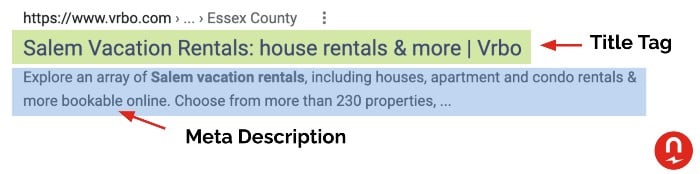
Choose the Right Keywords
The keywords you include in your meta titles need to be relevant to the content on the page. Here are a few examples of how to choose title tag keywords based on the page type:
- Homepage. Your homepage meta title should include a broad keyword describing your services, such as “Portland Vacation Rentals.”
- Property page. Title tags for your individual property pages should include keywords that describe the property. These will usually be longtail keywords that describe amenities, room count and similar features, such as “Pet-Friendly Portland Condo Rental.”
- Category page. The keywords you include in your category page title tags will depend on what type of category the page targets. An amenity category page would include keywords that describe the amenities, while a property type category page would describe the property type in question.
Examples include “Pet-Friendly Short-Term Rentals in Portland” and “Oregon Cabins for Rent.”
Front-Load Your Titles
Just like humans, Google reads from left to right, and it places more importance on the keywords that appear first in a sentence or title.
That is why you should front-load your title tags with the keyword you are targeting. As often as possible, the exact keyword should be the first part of the title.
Title Tag Length
This goes beyond on-page SEO for property managers and enters the realm of user experience. If you make your title tags too long, they will be cut off in the SERPs.
That means users will not be able to see the whole title and understand exactly what the page is about, making them less likely to click through to your site.
A good guideline is to keep title tags to 65 characters or fewer.
This is typically the maximum number of characters Google will display in meta titles without them being truncated.
Duplicate Titles
Google uses your title tag to understand what your page is about.
If you have the same title tag for multiple pages on your website, Google may not understand the differences between each of the pages.
That can result in decreased rankings or pages not ranking at all.
Include Brand Name
In the second half of your title tag, it’s a good idea to include your brand.
Branding is essential to on-page SEO for vacation rentals — it’s how you distinguish your business from the competition, and it’s part of how you establish authority with Google.
Add Travel Modifiers
Modifiers are words you add to your title tags to more accurately describe the content of the page.
Modifiers make your title tags more specific, targeting them to a more engaged audience that is more likely to convert to business for you.
Here are a few examples of types of title tag modifiers:
- Descriptive words like secluded, spacious, cozy and luxury
- Attraction keywords like downtown, entertainment district and dining
- City and/or state for local pages and to boost local SEO
Vacation Rental Title Tag Examples
Now, let’s put it all together. Here are a few examples of strong title tags for vacation rental websites:
- Luxury Rentals in Las Vegas | Vegas Vacation Rentals, LLC
- Pet-Friendly Cabins in Blue Ridge, GA | DLM Properties
How to Optimize Your Meta Descriptions to Increase Clicks
Meta descriptions are next up in the on-page SEO for vacation rentals checklist. See below for meta description best practices and a description of each.
Best Practices for Meta Descriptions
When writing meta descriptions for your website pages, keep the following best practices in mind:
- Limit your character count to between 75 and 155
- Include regional keywords
- Match exact keywords for bolding in SERPs
- Include a call to action (CTA)
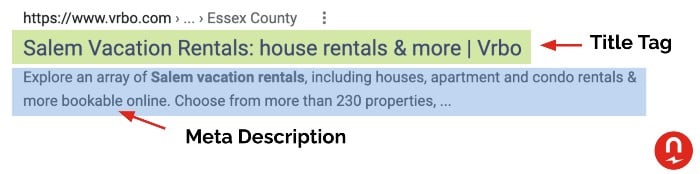
Meta Description Character Count
Meta descriptions should be between 75 and 155 characters long to maximize your chance of having them displayed like you want in the SERPs.
Descriptions that are too long will bore users and potentially confuse Google about the topic of your page.
Include Regional Keywords
When possible, include broader regional keywords in your meta descriptions.
This can help you capture searches from would-be customers who haven’t narrowed their searches down to your exact location yet.
Match Exact Keywords in Meta Descriptions
The exact keyword your page is targeting should also appear in your meta description. Google is more likely to rank you higher for the given keyword if it appears in the meta description.
As an added bonus, when people search the exact keyword, it will likely appear in bold in your meta description in the SERPs, which can draw more eyes to your content.
Include a CTA (Call-to-Action)
A CTA is essential for every meta description.
Think of your meta description as your elevator pitch to capture guests — you need them to understand what action they should take. It could be as simple as clicking through to your website or calling your phone number.
The point is to give readers an idea of what to do next if they are interested in your vacation rental services.
Vacation Rental Image Optimization Tips
When you think of on-page SEO for vacation rentals, you probably think of the traditional text results.
But you may be overlooking a valuable tool: Google Image Search.
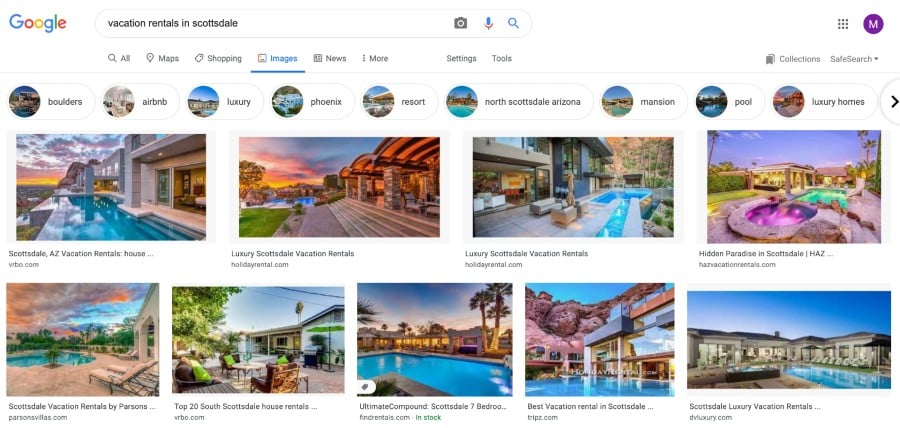
With proper image optimization, images on your website can appear in image searches.
How does this help you?
Consider a traveler who is searching for pictures of Florida beaches to help them decide which one they want to visit. They see a beautiful image from your website and click on it.
If they decide to visit the beach in your area, what’s stopping them from going ahead and booking with you since they’re already on your site?
So, how do you optimize vacation rental website images?
Here are some tips:
- Give your image an appropriate title that is keyword-rich and describes what it depicts.
- Use your target keyword in the image alt text.
Robots.txt File
What is the robots.txt file?
A robots.txt file is a file webmasters create to instruct robots how to crawl and index their websites.
It can also be used to indicate to search engines where your XML sitemap lives on the server (in case it’s located in a non-standard directory).
Your robots.txt file should:
- Live in the website’s top directory folder
- Follow standard robots.txt format
- Disallow any content behind a login or paywall
- Closing the document with a link to your sitemap
Why is it important?
The robots.txt file is essential because it can help you solve some other technical SEO problems like pagination or the prevention of crawlers accessing certain sensitive areas of the site.
- properties may be listed in multiple directories
- URLs may use parameters for internal search filtering
- blog posts may be tagged to various geographies
To prevent duplicate content, many webmasters use the robots.txt file to block these duplicated and thin pages. Be cautious in doing so.
Suppose your site is not organized correctly or lacks a clear URL structure. In that case, you can block entire directories hosting original listings and other valuable content.
Use discernment in using your robots.txt file. No Index tags and canonical tags are less severe ways to address duplicated or low-value content.
XML Sitemap
What is an XML sitemap?
An XML sitemap is used by search engines to find content on a website to crawl and index.
XML sitemaps should follow these best practices:
- Utilize proper encoding (UTF-8)
- Include the home page
- Ensure the sitemap only includes URLs that should be indexed
- All URLs included should be free from errors and redirects
- For very large sites, utilize a sitemap index file
Why is it important?
Your XML sitemap is your direct channel to communicate with Google which pages on your site are most important.
If your robots.txt is configured correctly, your XML sitemap is often the gateway and map for a crawler to understand your site.
For large and small sites alike, creating separate sitemaps lets you group your webpages into categories crawlers can quickly understand.
For example, all of your rental properties may live in one sitemap, while all of your blog content may live in another. For sites with an abundance of properties, sitemaps built by location can be of great assistance in helping crawlers understand your domain.
For each search engine, make sure you submit sitemaps to ensure efficient indexing.
If using multiple sitemaps, make sure each is listed at the bottom of your robots.txt in top-down order of hierarchy.
Redirect Handling
What is it?
Redirection is the process of forwarding one URL to another URL. The most common types of server-side redirects are 301 (permanent) and 302/307 (temporary).
Why is it important?
Utilizing redirects on your property management site is crucial because you may have properties that come and go. Another potential scenario resulting in redirects is you may have recently gone through a website redesign. If your URLs have changed, you’ll want to redirect them to ensure all authority and backlink equity is passed from the old URL to the new URL.
SEO best practices recommend using 301 redirects because 302 redirects will cause a search engine to keep the original page indexed. This means the new page may go ignored, and no equity or authority will be passed. Implementing 301 redirects can be accomplished by utilizing a web server’s redirection or rewrite functionality.
Avoid using a meta refresh or javascript redirects as these can cause issues for search engines.
Avoid creating redirect chains where Page A is directed to Page B, which is then directed to Page C. For every hop in a redirect chain, link equity and authority are lost. Every page in a redirect chain should point to the final destination in the chain.
In the above scenario, this redirect chain would be corrected by redirecting Page A to Page C.
How to quickly check your redirects
There are many tools on the market today that can quickly assess your website and identify redirect chains.
Httpstatus.io
This tool could not be more simple to use. Drop in a list of URLs on your site, click check status, and all redirects for those web pages will be presented to you.
The one fallback of this method is you must manually enter the URLs you wish to check. This means you may miss some old or forgotten web pages that are redirecting on your site. Still, this is a great tool to conduct a quick redirect check.
Screaming Frog
Silly name, but a great SEO tool. After crawling your website, one of Screaming Frogs automated reports is a bulk redirect check.
The columns in this report can appear complicated. Simply remember, each redirect in a row should point to the last URL in each column.
Internal Linking Tips
Developing your vacation rental website’s internal linking strategy is key to your on-page SEO efforts.
What Are Internal Links?
Internal links create a web of pathways for Google’s search crawlers and users to follow.
It’s important to add internal links pointing at important pages on your site to every new page and post you publish. Similarly, you need to add internal links on existing pages that point to newly published content.
The text you pair with each link is called anchor text.
Use a variety of anchor texts to link to the various pages within your website, but focus primarily on anchor text that matches your target keyword (called exact-match anchor text).
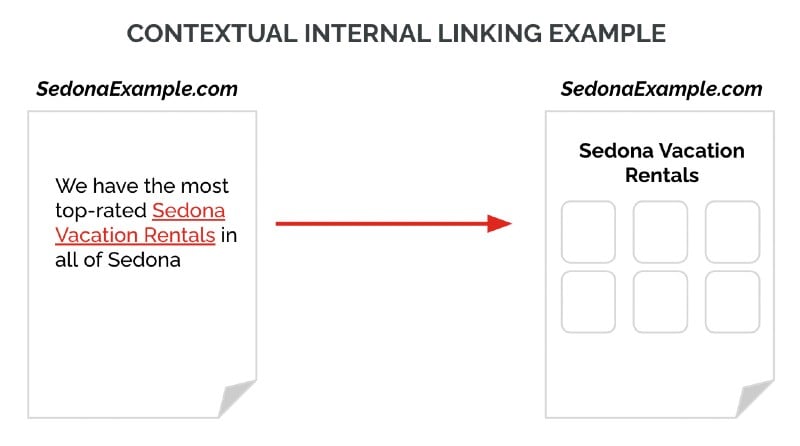
Adding contextual internal links should be a strategic exercise.
You’ll want to find pages that rank well, that you can leverage to link to other internal pages that are underperforming.
Don’t go overboard and do this:
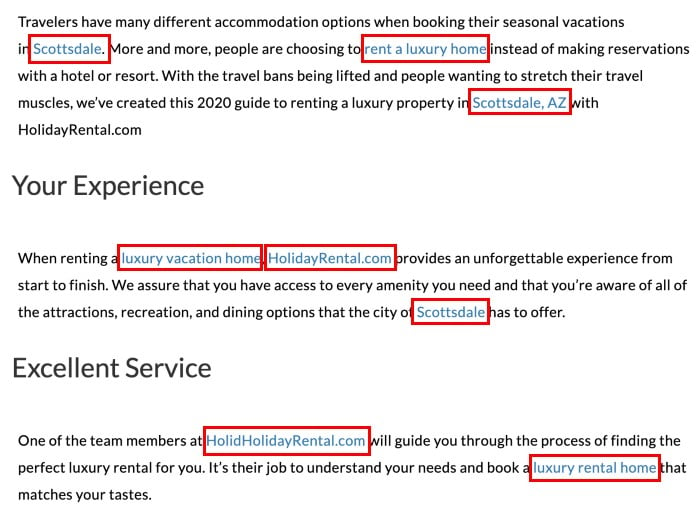
How To Find Pages and Add Internal Links
To add internal links pointing at newly published content, follow these steps:
Step 1: Determine which keyword your new page is targeting.
Step 2: Do a Google search with the site command.
Here’s an example of the site command:
site:yourrentaldomain.com "keyword you want to find"
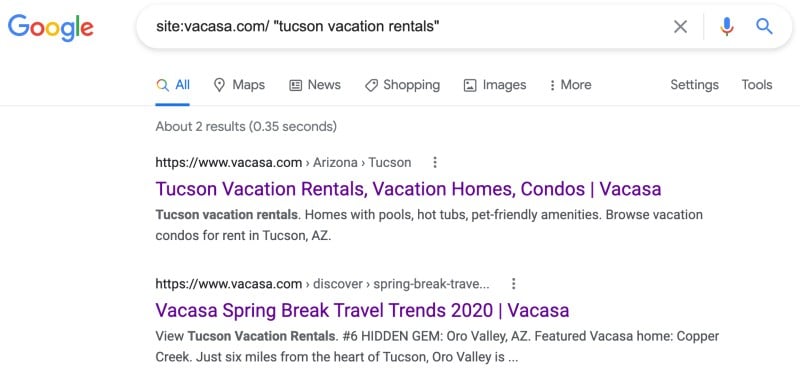
Step 3: Go into the page editor that contain that keyword and add a link pointing to your new page using the keyword as anchor text.
For your new content, try to add internal links with anchor text that matches the keywords of the pages you are linking to.
Structured Data and Your Short-Term Rental Site
If you are familiar with on-page SEO in the vacation rental industry, you might have recently heard the term “structured data.” This is an important aspect of on-page SEO for your site, read on to learn more about structured data.
What Is Structured Data & Schema Markup?
Structured data is code that you add to your website to help search engines better understand and process your content to present it in the most digestible format for readers.
The vocabulary websites use to communicate structured data to search engines like Google is called Schema.org.
You can find structured data that serves a variety of purposes, but a few key data types work particularly well for vacation rental websites.
Recommended Data Types for Vacation Rental Management Websites
While this is not a complete list of types of structured data to consider for your vacation rental website, it gives you a good starting point:
- Google Vacation Rental schema is the newest release from Google.
- Lodging business. This structured data helps Google understand that your site is a lodging business and can deliver information like pet policies, hours of operation, number of rooms and checkout times to users in the SERPs.
- Review schema. Review schema enables you to display review stars beneath your listing inside the Google SERPs.
- FAQ schema. With FAQ schema, you can provide a list of common questions and their answers that may be displayed under your listings in the SERPs.



