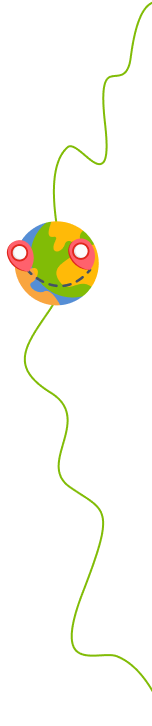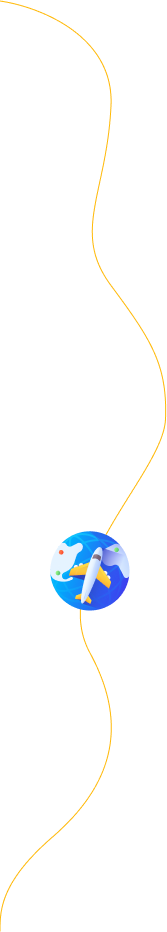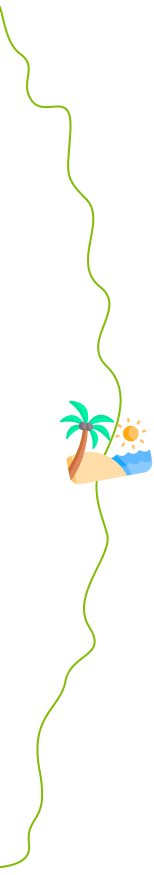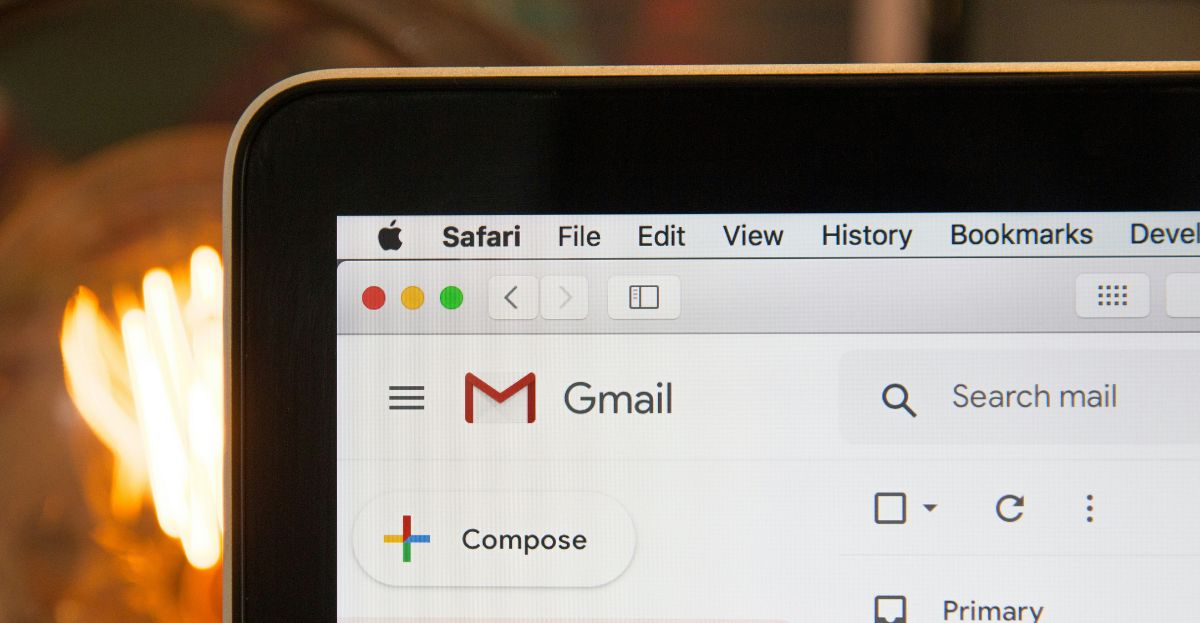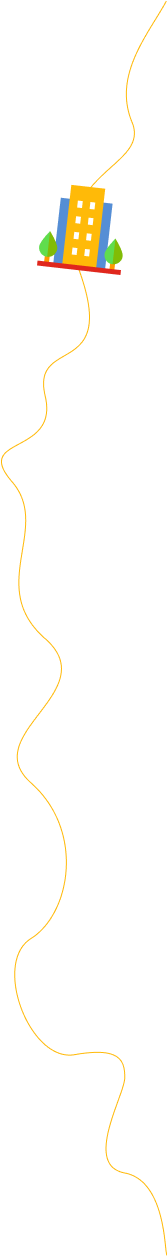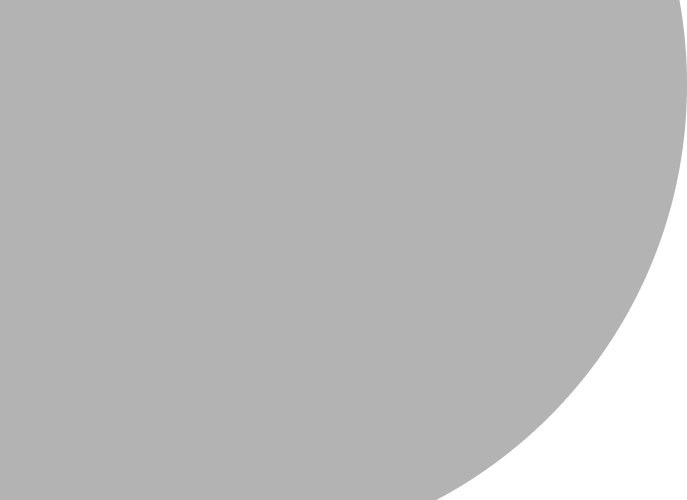Do you run email marketing campaigns for your rental business? If you haven’t already heard, Gmail and Yahoo are requiring new email authentication processes starting February 1, 2024.
As a vacation rental manager, you have a lot on your plate, so keeping up with email authentication policies may not be your #1 priority. Don’t fret—we make it OUR priority!
Here’s our breakdown and explanation of these new changes.
Basic Requirements for All Senders
1. Align your “From:” header with your domain
This applies to all senders, not just bulk senders.
If you’re a bulk sender, you need your own sending domain—you can no longer use a shared domain. Don’t use Gmail or Yahoo email addresses in your friendly “from” address. If you are using @gmail.com or @yahoo.com in the “from” address of your emails, switch the “from” address over to a website domain you own.
For example, instead of @gmail.com, it should be @yourbrand.com. This should be the first guideline you set up if you do not already comply.
Why does this matter?
Aligning the “From:” header with your domain ensures authenticity which will improve email deliverability. Using a shared domain or generic email address may lead to your email campaign being flagged as suspicious or fraudulent.
2. Set Up a Branded Sending Domain
Branded sending domains, aka dedicated sending domains, give you more control over sender reputation. This is considered a best practice for improving deliverability and is mandatory for bulk senders engaging with Google and Yahoo recipients, effective February 2024.
It’s important to be aware that upon activating your branded sending domain, a gradual warming of your sending infrastructure may be necessary over the subsequent 2 to 4 weeks.
Why does this matter?
By setting up a branded sending domain you can positively impact deliverability rates. This is crucial for bulk senders, and having control over your sending infrastructure helps build trust with Gmail and Yahoo, ultimately ensuring that your emails reach the intended audience.
3. Set up DMARC authentication for your sending domain
This new requirement is a great one to get ahead of. You can set up DMARC authentication for your sending domain in your DNS provider (ex. GoDaddy, Cloudflare). If you do not already have a DMARC policy in place, configure a DMARC policy* on your root domain that contains by doing the following:
- Add a TXT record
- Name: @
- Value: v=DMARC1; p=none;
*If you already have a DMARC policy in place, you do not need to make any changes to your p tag value.
Why does this matter?
DMARC authentication adds an extra layer of security, protecting emails from being spoofed or used for phishing. Configuring DMARC demonstrates to email providers that you are committed to ensuring the legitimacy of your communications, fostering trust, and improving inbox placement.
4. Match your “from” address with your dedicated domain.
Your friendly “from” address (sometimes referred to by Google as your friendly “from” header) is what your subscribers see in their inbox as your brand’s email address.
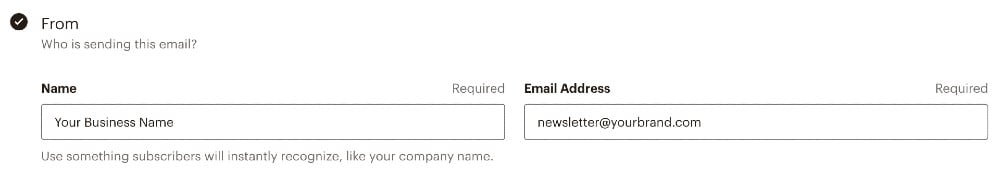
Go through any automations you have and ensure the email you are sending from aligns with the new root domain you’ve set up.
Why does this matter?
Consistency between your “from” address and dedicated domain reinforces your brand identity and avoids confusion for recipients. It contributes to a seamless and trustworthy user experience, crucial for building and maintaining a positive sender reputation.
5. Make It Easy to Unsubscribe
Every email must have an easy, one-click unsubscribe. Most email sending software like Mailchimp and ZOHO will do this for you, but we recommend you check with your provider’s support team to ensure this will be added to your emails.
One-click unsubscribe displays differently across email clients, but see the example from Gmail below for a visual of what this could look like to a recipient.
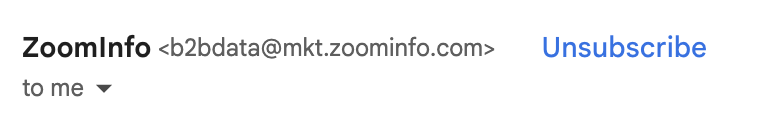
Your primary task is to review all of your campaign templates and flow emails. Confirm the presence of an unsubscribe link within the email body, typically located in the footer. The link doesn’t have to be the “one-click” style, but it should be easily visible and accessible.
Why does this matter?
An easy, one-click unsubscribe process is not only a legal requirement but also improves user experience and helps in maintaining a positive sender reputation. Simplifying the opt-out process reduces the likelihood of recipients marking emails as spam, contributing to overall deliverability.
5. Keep Spam Rates Low
Google wants the senders to maintain a spam rate below 0.3% (as measured by Google Postmaster Tools) to ensure that your emails don’t get flagged as unwanted or fraudulent. While Yahoo hasn’t explicitly quoted a number, 0.3% is a safe bet to avoid getting flagged.
You can ensure low spam rates by following basic steps like enabling double opt-in, verifying email lists, and cleaning up old/inactive email addresses, among others.
Why does this matter?
Maintaining a low spam rate is vital for inbox placement and preventing emails from being flagged as unwanted. Adhering to the recommended spam rate (0.3%) involves implementing best practices such as double opt-in, list verification, and regular email list maintenance. This ensures that your emails are perceived as valuable and relevant by email providers.
Do you have any questions or would you like assistance ensuring your email marketing follows these new guidelines? Contact us, today!